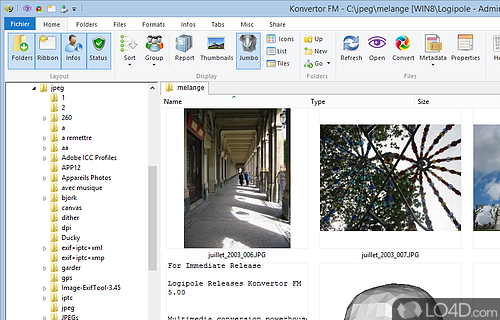
Image conversion tool which manipulates, edits and converts between different image formats including rare formats.
Konverter FM is a small, yet feature-packed image manipulation and conversion utility which can also perform basic conversion of video and audio files.
The application features a modern-looking user interface with functions accessible by clicking the icons located in the ribbon interface. It displays images, videos and audio as thumbnails in the left-hand handle while the right side includes a directory tree.
The image viewer support a plethora of different image formats not limited to JPG, PNG, BMP and PSD. It can zoom in and out of images and interestingly, also includes a HEX viewer. You can access various editing, resizing and conversion tools from the icons located in the top part of the interface. Rotating, mirroring and editing images is quick and easy. Apply various filters and effects to images can also ben completed through the menus.
In terms of video support, Konverter FM can extract frames from videos and convert video files between different formats like MKV, AVI, MP4 and MOV.
Audio files can be extracted from videos and encoded as MP3, RA, WMA and WAV.
Overall, Konverter FM is an all-in-one media conversion tool which is pretty good at manipulating image files but only performs some elementary video and audio conversion.
Features of Konvertor FM
- Advanced file management: Organize and manage your files with features like renaming, sorting and filtering.
- Audio and video playback: Play audio and video files directly within the application, eliminating the need for additional software.
- Batch conversion: Convert multiple files simultaneously, saving time and effort.
- Batch renaming: Rename multiple files using customizable renaming patterns and rules.
- Customizable interface: Customize the interface layout, colors and settings to suit your preferences and workflow.
- File comparison: Compare and analyze the differences between two files or versions for precise comparisons.
- File extraction: Extract files from various archives and compressed formats with ease.
- Image editing tools: Enhance and modify images with a variety of editing tools and effects.
- Metadata editing: Edit and modify metadata information of files, such as tags, properties and descriptions.
- PDF conversion and manipulation: Convert files to PDF format and perform various operations like merging, splitting and password protection.
- Preview pane: View file content and details in a convenient preview pane without opening external applications.
- Scripting support: Extend the functionality of the software with scripting capabilities and automation.
- Slideshow creation: Create engaging slideshows from your image collection with customizable transition effects and music.
- Thumbnail generation: Generate thumbnails for images and videos for quick and easy browsing.
- Versatile file format support: Provides extensive support for a wide range of file formats, including images, videos, audio, documents and more.
Compatibility and License
Konvertor FM is provided under a freeware license on Windows from image conversion software with no restrictions on usage. Download and installation of this PC software is free and 5.04.18 is the latest version last time we checked.
What version of Windows can Konvertor FM run on?
Konvertor FM can be used on a computer running Windows 11 or Windows 10. Previous versions of the OS shouldn't be a problem with Windows 8 and Windows 7 having been tested. It comes in both 32-bit and 64-bit downloads.
Filed under:


